The Theme Options area provides a wealth of customization options, allowing you to tailor your website’s look and feel effortlessly.
Accessing the Theme Options area
-
Navigate to your site admin area.
-
Click on the theme name in the menu.
-
Switch to the Theme Options tab.
Settings overview
1 Global Options
1.1 General
- Link Effect: Choose hover effects for simple text links.
- Button Effect: Select hover effects for button elements.
1.2 Integrations
- Adobe Fonts: Enter your Adobe Fonts Project ID for seamless font integration. Learn how to get the Project ID code.
- Google Maps: Insert your Google Maps API key for map functionality. Learn how to generate a Google Maps API key.
- Elementor Settings – Template Library: Choose between the official Elementor or KeyDesign Template Library.
1.3 Back to Top
Enable a back-to-top button with customizable position, color, and style.
2 Layout:
2.1 Header
Choose between relative or sticky header positioning.
2.2 Page Title
- Enable or disable the Page Title bar.
- Modify breadcrumbs, text alignment, background color, and section height.
2.3 Page Layout
Choose between full-width or boxed page layout.
2.4 Footer
Select a normal or bottom sticky position for the footer section.
3 Blog
Configure main blog settings and features for single blog posts. Detailed information is available here.
4 Portfolio
Enable features for the single portfolio page. Detailed information is available here.
5 WooCommerce
Customize main shop page settings and features for single product pages. Detailed information is available here.
6 Utility Pages:
6.1 Maintenance
Create a professional and informative maintenance page during updates or redesigns. Include brief explanations, an estimated completion time, or sneak peeks of upcoming changes.
6.2 Search Page
Adjust settings for the static search page layout.
6.3 404 Page
Modify texts for the static 404 page.
7 Custom CSS
Add site-wide custom CSS code. Custom code will be loaded on every page and will overwrite the theme CSS.
8 Import/Export
Easily migrate your site or copy settings using the import/export feature.
Utilize these options judiciously to craft a website tailored to your vision without delving into intricate coding. Happy customizing!






